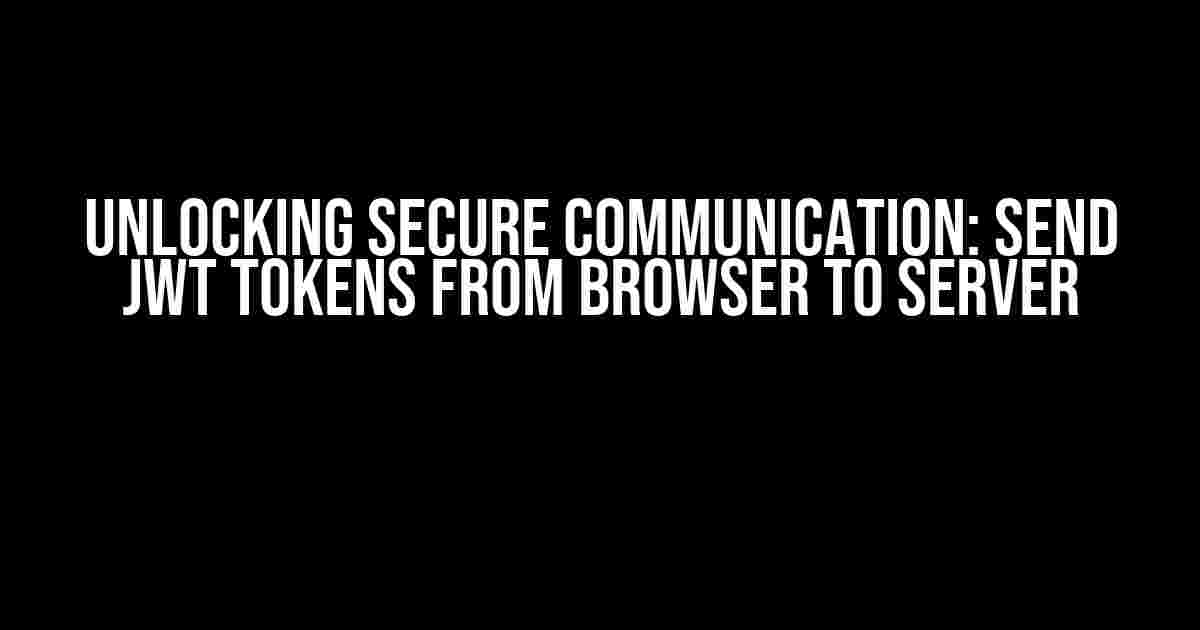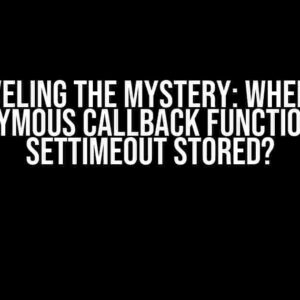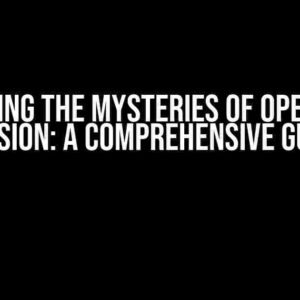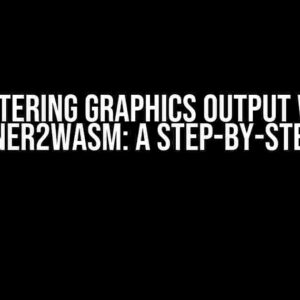Are you tired of dealing with insecure communication between your browser page and server? Do you want to ensure that your sensitive data remains protected from prying eyes? The answer lies in using JSON Web Tokens (JWTs) to authenticate and authorize requests. But, how do you send these JWT tokens from the browser page to the server? Fear not, dear developer, for we’re about to dive into the world of secure communication and explore the necessary steps to send JWT tokens from the browser to the server.
What are JSON Web Tokens (JWTs)?
Before we dive into the process of sending JWT tokens, let’s take a brief look at what they are and why they’re essential for secure communication. JSON Web Tokens are a compact, URL-safe means of representing claims to be transferred between two parties. They’re digitally signed and contain a payload that can be verified and trusted by the receiving party.
{
"alg": "HS256",
"typ": "JWT"
}.
{
"exp": 1643723900,
"iat": 1643720300,
"user": "john Doe"
}.
[Signature]
In the above example, the JWT token consists of three parts: the header, payload, and signature. The header specifies the algorithm used for signing, while the payload contains the claims or data being sent. The signature is generated using the secret key and ensures the token’s integrity.
Why Send JWT Tokens from the Browser to the Server?
Now that we’ve covered the basics of JWTs, let’s explore why sending them from the browser to the server is necessary:
- Authentication and Authorization: JWT tokens act as a proof of identity and authorization, allowing the server to verify the user’s claims and grant access to protected resources.
- Session Management: By sending JWT tokens, you can manage user sessions efficiently, ensuring that the server can track and validate user requests.
- Data Encryption: JWT tokens can be used to encrypt sensitive data, providing an additional layer of security against unauthorized access.
Step-by-Step Guide to Sending JWT Tokens from the Browser to the Server
Now that we’ve established the importance of sending JWT tokens, let’s dive into the step-by-step process of doing so:
Step 1: Generate a JWT Token on the Server
In this step, you’ll generate a JWT token on the server-side using your preferred programming language and framework. For demonstration purposes, we’ll use Node.js and the jsonwebtoken library.
const jwt = require('jsonwebtoken');
const user = { id: 1, name: 'John Doe' };
const secretKey = 'your_secret_key_here';
const token = jwt.sign(user, secretKey, { expiresIn: '1h' });
console.log(token);
Step 2: Store the JWT Token in Local Storage or Cookies
Once the JWT token is generated, store it in local storage or cookies on the client-side using JavaScript.
const token = 'generated_token_here';
// Storing in local storage
localStorage.setItem('jwtToken', token);
// Storing in cookies
const expires = new Date(Date.now() + 3600000); // 1 hour
document.cookie = `jwtToken=${token}; expires=${expires.toUTCString()}; path=/`;
Step 3: Send the JWT Token with Requests from the Browser
Now that the JWT token is stored, you’ll need to send it with requests from the browser to the server. You can do this using the Authorization header or as a query parameter.
// Using the Authorization header
fetch('/protected-route', {
method: 'GET',
headers: {
Authorization: `Bearer ${localStorage.getItem('jwtToken')}`,
},
});
// Using a query parameter
fetch(`/protected-route?token=${localStorage.getItem('jwtToken')}`);
Best Practices for Sending JWT Tokens from the Browser to the Server
When sending JWT tokens from the browser to the server, keep the following best practices in mind:
- Use HTTPS: Ensure that your communication is encrypted using HTTPS to prevent token interception.
- Validate Tokens on the Server: Verify the token’s integrity and claims on the server-side to prevent tampering.
- Use Secure Storage: Store JWT tokens securely on the client-side using local storage or cookies with the secure flag.
- Implement Token Blacklisting: Implement a token blacklisting mechanism to revoke compromised tokens and prevent unauthorized access.
- Keep Tokens Short-Lived: Use short-lived tokens to minimize the attack window in case of a token compromise.
Common Pitfalls to Avoid
When sending JWT tokens from the browser to the server, be aware of the following common pitfalls:
| Pitfall | Consequence | Solution |
|---|---|---|
| Storing tokens in plain text | Token compromise and unauthorized access | Use secure storage mechanisms like HTTPS and encrypted cookies |
| Not validating tokens on the server | Token tampering and unauthorized access | Verify token signatures and claims on the server-side |
| Using long-lived tokens | Increased attack window in case of token compromise | Use short-lived tokens and implement token renewal mechanisms |
Conclusion
Sending JWT tokens from the browser to the server is a crucial step in ensuring secure communication and protecting sensitive data. By following the step-by-step guide and best practices outlined in this article, you’ll be well on your way to implementing a robust and secure authentication mechanism. Remember to avoid common pitfalls and stay vigilant in your pursuit of secure communication.
So, what are you waiting for? Start sending those JWT tokens and unlock the world of secure communication!
Note: This article is for educational purposes only and should not be considered as a comprehensive guide to implementing JWT tokens in production environments. Always consult with security experts and follow best practices when dealing with sensitive data and authentication mechanisms.
Frequently Asked Questions
Get the scoop on why sending JWT tokens from the browser to the server is a must!
Why is it necessary to send the JWT token from the browser to the server?
Sending the JWT token from the browser to the server is necessary because it allows the server to verify the authenticity of the request and ensures that only authorized users can access protected resources. Without the token, the server would have no way of knowing who is making the request, leaving your application vulnerable to unauthorized access.
How does the server use the JWT token to authenticate requests?
When the server receives the JWT token, it verifies the token’s signature and claims to ensure that it is valid and has not been tampered with. If the token is valid, the server extracts the user’s identity and permissions from the token and uses this information to authorize or deny access to the requested resource.
What happens if the JWT token is not sent with the request?
If the JWT token is not sent with the request, the server will treat the request as unauthorized and return an error response. This is because the server has no way of verifying the identity of the user making the request, and therefore cannot ensure that the user has the necessary permissions to access the requested resource.
Can JWT tokens be used for authentication and authorization simultaneously?
Yes, JWT tokens can be used for both authentication and authorization. The token can contain claims that identify the user and their permissions, allowing the server to authenticate the user and authorize access to specific resources based on those permissions.
Are JWT tokens secure enough to be used for sensitive applications?
Yes, JWT tokens are considered secure enough to be used for sensitive applications. They use cryptographic signatures to ensure the integrity and authenticity of the token, and can be made even more secure by using secure protocols for transmission, such as HTTPS.