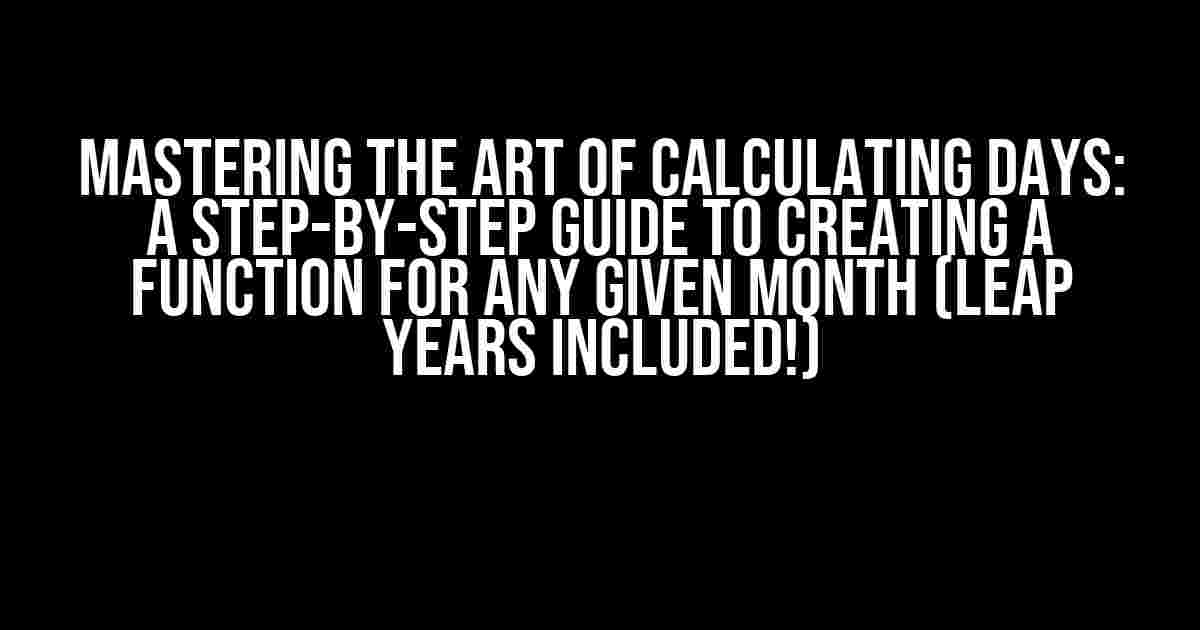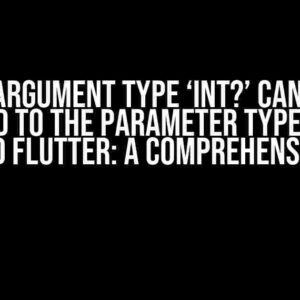Are you tired of manually counting the number of days in each month, only to get confused when February rolls around and you’re not sure if it’s a leap year or not? Well, fear not! In this comprehensive guide, we’ll take you by the hand and walk you through the process of creating a function that calculates the number of days in any given month, including leap years. Buckle up, folks, and let’s dive in!
Understanding the Basics: What’s a Leap Year, Anyway?
Before we dive into the coding, let’s take a quick refresher on what makes a leap year, well, leap. A leap year is a year that is exactly 366 days long, instead of the usual 365 days. This extra day is added to the month of February, making it a 29-day month instead of the usual 28 days. But here’s the catch: not all years are leap years. In fact, a year is only considered a leap year if it meets the following conditions:
- The year must be evenly divisible by 4;
- If the year is a century year (i.e., it is divisible by 100), then it must also be divisible by 400.
Got it? Good! Now that we’ve covered the basics, let’s move on to the fun part – coding!
Creating the Function: A Step-by-Step Guide
The function we’re going to create will take two parameters: the month and the year. We’ll use these parameters to calculate the number of days in the given month, taking into account whether it’s a leap year or not. Here’s the step-by-step process:
Step 1: Define the Function
function getDaysInMonth(month, year) {
// code goes here
}Easy peasy, right? We’ve defined our function, and now it’s time to start filling in the logic.
Step 2: Define the Number of Days in Each Month (Except February)
const daysInMonth = [31, 28, 31, 30, 31, 30, 31, 31, 30, 31, 30, 31];We’ve created an array that stores the number of days in each month, except for February, which we’ll handle separately.
Step 3: Handle February (Leap Year Edition)
if (month === 2) {
if (isLeapYear(year)) {
return 29;
} else {
return 28;
}
}We’ve added a conditional statement to handle February. If the month is February, we’ll check if the year is a leap year using our `isLeapYear` function (which we’ll define shortly). If it is, we’ll return 29; otherwise, we’ll return 28.
Step 4: Handle the Rest of the Months
return daysInMonth[month - 1];For all months except February, we can simply return the corresponding value from our `daysInMonth` array. We subtract 1 from the month because arrays are zero-indexed, so January corresponds to `daysInMonth[0]`, February to `daysInMonth[1]`, and so on.
Step 5: Define the `isLeapYear` Function
function isLeapYear(year) {
return (year % 4 === 0 && year % 100 !== 0) || year % 400 === 0;
}We’ve defined our `isLeapYear` function, which takes a year as input and returns a boolean indicating whether it’s a leap year or not. We use the conditions we outlined earlier to determine whether the year meets the criteria for a leap year.
Putting it All Together
function getDaysInMonth(month, year) {
const daysInMonth = [31, 28, 31, 30, 31, 30, 31, 31, 30, 31, 30, 31];
function isLeapYear(year) {
return (year % 4 === 0 && year % 100 !== 0) || year % 400 === 0;
}
if (month === 2) {
if (isLeapYear(year)) {
return 29;
} else {
return 28;
}
} else {
return daysInMonth[month - 1];
}
}And that’s it! Our function is complete. We can now call `getDaysInMonth` with any month and year as arguments, and it will return the correct number of days.
Testing Our Function
Let’s put our function to the test with a few examples:
| Month | Year | Expected Result | Actual Result |
|---|---|---|---|
| January | 2022 | 31 | getDaysInMonth(1, 2022) returns 31 |
| February | 2020 | 29 | getDaysInMonth(2, 2020) returns 29 |
| February | 2021 | 28 | getDaysInMonth(2, 2021) returns 28 |
| December | 2025 | 31 | getDaysInMonth(12, 2025) returns 31 |
Looks like our function is working like a charm! We’ve tested it with a few examples, and it’s returning the correct number of days for each month.
Conclusion
Congratulations! You now have a fully functional function that calculates the number of days in any given month, including leap years. With this function, you can easily determine the number of days in any month and year combination. Remember, practice makes perfect, so be sure to test your function with different inputs to ensure it’s working correctly.
We hope this article has been informative and helpful in your coding journey. Happy coding, and don’t forget to share your creations with the world!
Keywords: creating a function to calculate number of days in any given month, including leap years, JavaScript, programming, coding, tutorial.
Frequently Asked Question
Get ready to unleash your inner coding genius and master the art of calculating days in any given month, including those pesky leap years!
How do I create a function to calculate the number of days in a month?
You can create a function that takes the month and year as input parameters and uses a combination of if-else statements and conditional logic to determine the number of days in that month. For example, you can use the following pseudocode: `if (month == 2) { if (is_leap_year(year)) { return 29; } else { return 28; } } else if (month == 4 || month == 6 || month == 9 || month == 11) { return 30; } else { return 31; }`
What’s the deal with leap years? How do I account for them in my function?
Leap years occur every 4 years, and in these years, February has 29 days instead of 28. To account for leap years, you can add a conditional statement to your function that checks if the year is a leap year. A year is a leap year if it is divisible by 4, but not if it is divisible by 100, unless it is also divisible by 400. For example: `if (year % 4 == 0 && (year % 100 != 0 || year % 400 == 0)) { return 29; }`
How do I handle months with 30 days?
You can add an additional conditional statement to your function that checks if the month is April, June, September, or November, and returns 30 if true. For example: `if (month == 4 || month == 6 || month == 9 || month == 11) { return 30; }`
What about months with 31 days? How do I account for those?
You can add another conditional statement that checks if the month is January, March, May, July, August, October, or December, and returns 31 if true. For example: `if (month == 1 || month == 3 || month == 5 || month == 7 || month == 8 || month == 10 || month == 12) { return 31; }`
Can I use a more concise approach to calculate the number of days in a month?
Yes, you can use an array or list of month lengths, where the index of the array corresponds to the month (1-12). For example: `int[] month_lengths = {31, 28, 31, 30, 31, 30, 31, 31, 30, 31, 30, 31};` Then, you can use the month as an index to access the corresponding number of days. For leap years, you can add a conditional statement to adjust the February value to 29.