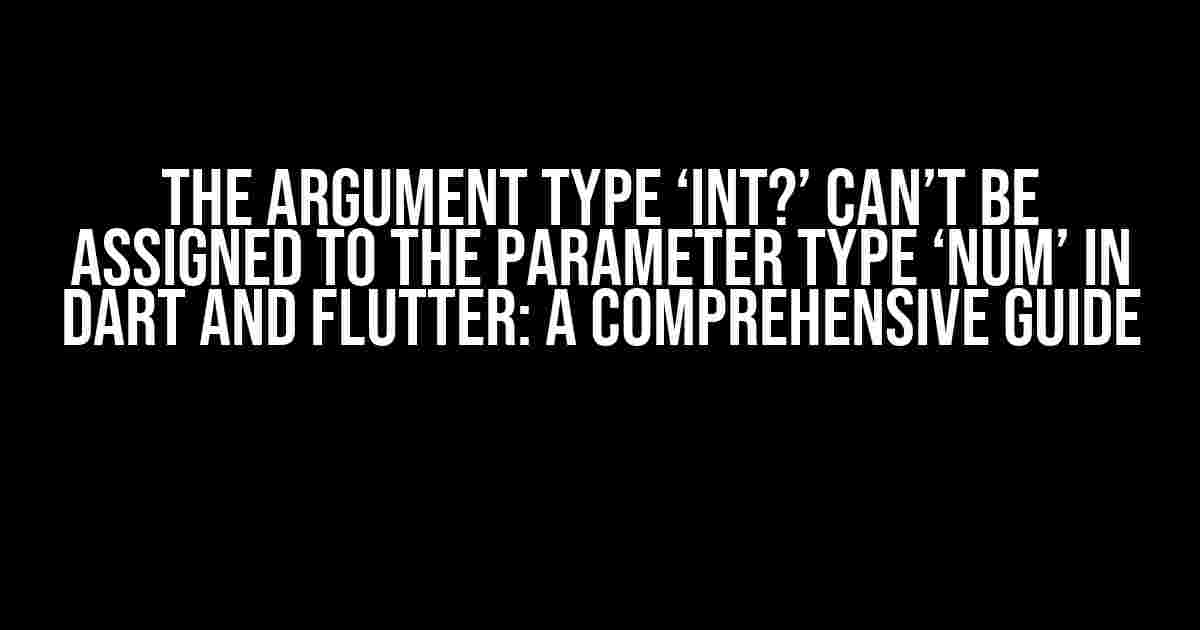Are you tired of encountering the frustrating error “The argument type ‘int?’ can’t be assigned to the parameter type ‘num'” in your Dart and Flutter projects? Worry no more! In this article, we’ll delve into the world of Dart’s type system, explore the reasons behind this error, and provide you with step-by-step solutions to overcome it.
What’s the Difference Between ‘int?’ and ‘num’ in Dart?
Before we dive into the solution, let’s first understand the difference between ‘int?’ and ‘num’ in Dart.
‘int?’ is a nullable integer type in Dart, which means it can hold either an integer value or null. On the other hand, ‘num’ is a numeric type that can be either an integer or a double.
Here’s a simple example to illustrate the difference:
int? nullableInt; // Can be either an integer or null
num myNum; // Can be either an integer or a double
The Error: “The Argument Type ‘int?’ Can’t be Assigned to the Parameter Type ‘num'”
So, why does this error occur? The reason is that Dart’s type system is designed to prevent null safety issues. When you try to assign a nullable type (‘int?’) to a non-nullable type (‘num’), Dart throws this error to prevent potential null pointer exceptions at runtime.
Here’s an example that demonstrates this error:
void myFunction(num myNum) {
print(myNum);
}
int? nullableInt = 10;
myFunction(nullableInt); // Error: The argument type 'int?' can't be assigned to the parameter type 'num'
Solutions to the Error
Now that we understand the error, let’s explore the solutions to overcome it.
Solution 1: Use the ‘!’ Operator
One way to solve this error is to use the ‘!’ operator, which asserts that the nullable value is not null.
void myFunction(num myNum) {
print(myNum);
}
int? nullableInt = 10;
myFunction(nullableInt!); // Use the '!' operator to assert that nullableInt is not null
However, be careful when using the ‘!’ operator, as it can throw a runtime error if the nullable value is indeed null.
Solution 2: Use Null-Aware Operators
Another solution is to use null-aware operators, such as the ‘??’ operator, which provides a default value if the nullable value is null.
void myFunction(num myNum) {
print(myNum);
}
int? nullableInt = 10;
myFunction(nullableInt ?? 0); // Use the '??' operator to provide a default value
In this example, if nullableInt is null, the function will receive 0 as the argument.
Solution 3: Use the ‘as’ Keyword
You can also use the ‘as’ keyword to cast the nullable type to a non-nullable type.
void myFunction(num myNum) {
print(myNum);
}
int? nullableInt = 10;
myFunction(nullableInt as num); // Use the 'as' keyword to cast nullableInt to num
However, be cautious when using the ‘as’ keyword, as it can throw a runtime error if the cast is invalid.
Best Practices for Handling Null Safety in Dart
To avoid null safety issues in your Dart and Flutter projects, follow these best practices:
-
Use null-aware operators, such as ‘??’ and ‘?.’, to safely handle nullable values.
-
Avoid using the ‘!’ operator unless you’re certain that the nullable value is not null.
-
Use the ‘as’ keyword with caution, and only when you’re certain that the cast is valid.
-
Enable null safety in your Dart projects by using the ‘–enable-null-safety’ flag.
-
Use the ‘late’ keyword to initialize non-nullable variables that will be initialized later in the code.
Conclusion
In this article, we explored the error “The argument type ‘int?’ can’t be assigned to the parameter type ‘num'” in Dart and Flutter, and provided comprehensive solutions to overcome it. We also discussed best practices for handling null safety in Dart.
By following these solutions and best practices, you can ensure null safety in your Dart and Flutter projects, and avoid frustrating errors like this one.
| Solution | Description |
|---|---|
| Use the ‘!’ Operator | Asserts that the nullable value is not null |
| Use Null-Aware Operators | Provides a default value if the nullable value is null |
| Use the ‘as’ Keyword | Casts the nullable type to a non-nullable type |
Remember, null safety is an essential aspect of Dart and Flutter development. By understanding the differences between nullable and non-nullable types, and using the solutions and best practices outlined in this article, you can write more robust and error-free code.
Happy coding!
Frequently Asked Question
Are you stuck with the error “The argument type ‘int?’ can’t be assigned to the parameter type ‘num'” in Dart and Flutter? Don’t worry, we’ve got you covered! Here are some frequently asked questions and answers to help you resolve this issue.
What does the error “The argument type ‘int?’ can’t be assigned to the parameter type ‘num'” mean?
This error occurs when you’re trying to pass an optional integer value (int?) to a function or method that expects a numeric value (num). In Dart, ‘int?’ is a nullable integer type that can hold null or an integer value, while ‘num’ is a numeric type that can be either an integer or a double. Since ‘int?’ is a subtype of ‘num’, the compiler is complaining about the type mismatch.
How can I fix the error “The argument type ‘int?’ can’t be assigned to the parameter type ‘num'”?
One way to fix this error is to ensure that the value you’re passing is not null. You can do this by using the null-aware operators (?? or ??=) or by explicitly checking for null before passing the value. For example, `functionName(myInt ?? 0)` or `if (myInt != null) { functionName(myInt) }`.
Can I cast the ‘int?’ value to ‘num’ to fix the error?
While casting the ‘int?’ value to ‘num’ might seem like a quick fix, it’s not recommended. Dart is a statically typed language, and casting can lead to runtime errors if the types don’t match. Instead, focus on ensuring that the value is not null or use a default value as mentioned in the previous answer.
What if I’m using an if-else statement to handle the null value, but the error still persists?
In this case, the issue might be due to the null safety feature in Dart. Even if you’re using an if-else statement, the compiler might still be complaining about the type mismatch. To resolve this, you can use the null-aware operators (?? or ??=) or explicitly cast the value to ‘num’ using the as keyword (e.g., `functionName(myInt as num)`). However, be cautious when using explicit casting, as it can lead to runtime errors if the types don’t match.
How can I avoid this error in the future?
To avoid this error, make sure to carefully design your function and method signatures, considering the nullability of the parameters. Always check for null values before passing them to functions or methods, and use default values or null-aware operators when necessary. Additionally, take advantage of Dart’s type system and null safety features to write more robust and reliable code.